
This is a follow-up to my previous somewhat controversial post on Migrating Enterprise Vault data to Office 365. I say controversial because there are people who agree with the strategy in that post, and those who strongly disagree. The gist of that post was that when migrating journaled email from Enterprise Vault to Office 365, we suggest that the data be split and migrated to a mailbox per sender/receiver. That means, if you have email from 10,000 employees in your Enterprise Vault Journal, you should migrate the data to 10,000 mailboxes, even if that means created shared mailboxes for ex employees.
The typical Objections are:
- You don’t want to create thousands of shared mailboxes
- It takes too long to search on shared mailboxes
- You can’t put a legal hold on a shared mailbox
- Because of duplicate messages in Enterprise Vault, you will end up migrating multiple copies of some messages to the same shared mailbox
So, with this follow up, I’ll address these objections.
You don’t want to create thousands of shared mailboxes.
This is something that should be automated (we provide a script to automate this.) You don’t pay for the infrastructure to do it, since Microsoft does not charge for shared mailboxes. Only mailboxes that people need to log into need a license. You can do eDiscovery on shared mailboxes without the need to log into them.
It takes too long to search on shared mailboxes.
This is complaint I heard recently from a veteran in the business. He told me of a company that had 6,000 mailboxes to search, and it took Office 365 over a week to do it. I was surprised at that, until he told me this was a few years ago. Microsoft continues to pour resources into its eDiscovery capabilities, and it is documented that, based on performance information they have collected from searches run by all Office 365 organizations, the average time to search 10,000 mailboxes is 4 minutes. So, while it may have been slow several years ago, Microsoft has apparently taken full advantage of their own cloud services to dramatically step up their game.
You can’t put a legal hold on a shared mailbox.
Using the Exchange Admin Center, you’ll see this when you try to turn on litigation hold for shared mailboxes:
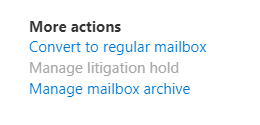
Or, if you are using the ‘classic’ version of the Exchange Admin Console, it will appear to let you set it, but then give you this error when saving the changes:
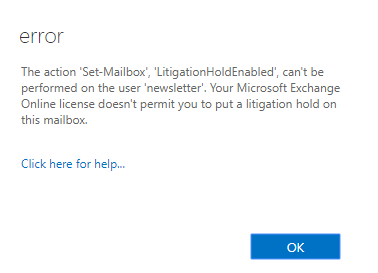
The workaround for this is to convert the shared mailbox to a regular mailbox temporarily, then put it on hold, then convert the mailbox back to being a shared mailbox. The hold will remain. You do have a wait some number of hours after giving a license to the mailbox, so this also needs to be automated for large environments.
Because of duplicate messages in Enterprise Vault, you will end up migrating multiple copies of some messages to the same shared mailbox
Duplicate messages can occur in your in the journal archives for a number of reasons. Depending on how Exchange, journaling, and Enterprise Vault were configured, some environments may end up with multiple copies of many messages that were sent to a list of users.
You need to make sure the migration software you are using takes this into consideration. If the software was designed for this scenario, it should have a way to deal with this. In the case of our Archive Accelerator Restore application, we take an inventory of all senders/recipients of the journal messages in a database and then only send one copy of each unique item to each relevant mailbox.
Summary
I hope this clears up any confusion or controversy on how, with the right tools and the right process, migrating your Enterprise Vault data to Office 365 can be done efficiently so that you can take full advantage of the eDiscovery tools Office 365 has to offer.


Leave a Reply