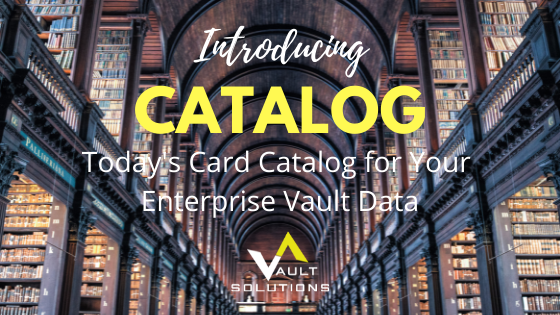It’s amazing how many problems can be solved when you have a fast, efficient, up to date catalogue of all email for a company. Today, I’ll talk about one such use case that resulted in a very happy customer!
This customer first asked if we could export all the data from a user’s Enterprise Vault mailbox archive and then import it into a new shared mailbox in Exchange Online.
When we’re asked to do something like that, I always like to get more information about what the end goal is. Most of the time we find that what they ask us to do isn’t the most efficient way for them to meet their objective. That was the case here as well.
They were working on a company initiative to allow their users to identify others in the company that had the most contacts with another company of interest. For example, someone wants to do business with a company called Contoso, so they need to know who has the most interactions with Contoso. One indicator is the number of emails people send and receive from Contoso.
Our ‘Catalog’ product offers the perfect fit solution. Within a few days of installing Archive Accelerator Catalog, we had a database consisting of the metadata of all of the company’s email, including senders and recipients.
They were then able to have their new application make simple queries to the database to get the information they needed.
This was a much better result than using the mailbox archives for a number of reasons:
- Much less manual labor involved. It was about an hour to set up the catalog, and they now have the data they need for all users in the company, continuously updated.
- The data is current within a couple of hours.
- Their application had much less work to do, since the information they needed could be derived from a simple SQL query.
This solution passed the scrutiny of their compliance team who needs to approve new applications being deployed. One concern was that the Catalog database includes the subject and folder name of messages. That information was more than they wanted to share. It was simple enough to have the application ignore that data, but the compliance team didn’t want to the application developers to have access to the data. How did they limit access to only that data required by their application? Fortunately, Microsoft SQL has excellent compliance controls.
Microsoft SQL offers database security on a number of levels. First and foremost is to grant login access to a user. Next, is to grant that user access to a database and to only those tables, views, stored procedures, etc. required by the application. Each table is comprised of a column or multiple columns. You have the flexibility to limit the user’s access to specific column(s). Using this method, our customer’s compliance team was able to provide the application developers’ access to only that data required for their solution, which in this case was only the sender and recipient’s information.
Are you looking for a simplified, efficient way to find exactly what you want from your data, without all the extra details, and without risking compliance? Let us know. We’re happy to help.